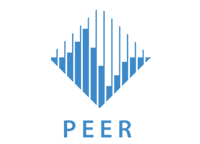New to OpenFresco? Check out OpenFrescoExpress – a GUI designed for easy application of hybrid simulation!
OpenFresco (the Open-source Framework for Experimental Setup and Control) is an environment-independent software framework, based on modern object-oriented software design and programming methodologies. The software connects finite element models with control and data acquisition systems in an extensible manner to facilitate conducting local and geographically distributed hybrid simulations of structural systems.
OpenFresco is best used in laboratories where the laboratory staff and graduate students are experienced in the concept and application of hybrid simulation methods. It is suited for advanced hybrid simulation when the users have complicated laboratory loading configurations and boundary conditions or want to create their own custom data recorders and error monitors. Thus, the OpenFresco software package provides a great deal of flexibility, extensibility, and re-usability to the researcher or developer interested in hybrid simulation.
For more information about the software framework, visit the Documentation page. To Download, see below.
Features
- OpenFresco can act as a middleware for a wide variety of computational software packages, including: OpenSees, OpenSeesNavigator, Matlab, Simulink, LS-DYNA, Abaqus, and UI-SimCor.
- OpenFresco interfaces with many popular experimental control and data acquisition systems manufactured by dSpace, MTS (STS and FlexTest systems), National Instruments, SCRAMNet, Pacific Instruments, and others.
Download & Install OpenFresco
Note: The executable and dynamic link library for OpenFresco are only provided for Windows-based PC computers. For other operating systems, you will need to download and build the source code yourself.
1. Install Tcl/Tk
If you have not installed Tcl/Tk on your computer, please download the Tcl/Tk installation file below and double-click to install it (OpenFresco employs Tcl/Tk 8.6). When installing Tcl/Tk, you must change the installation directory to “C:\Program Files\Tcl” during the installation. If you run OpenFresco and you see an error message, “Cannot find tcl86.dll”, you have skipped this step and must reinstall Tcl/Tk. Note that you will probably have to uninstall the version you just installed first. Download Tcl/Tk 8.6 Win32 or download Tcl/Tk 8.6 Win64
2. Install OpenSSL (optional)
If you would like to use OpenFresco’s capability to encrypt signals during geographically distributed hybrid simulations through Secure Socket Layer, please download the OpenSLL installation file from the website below and install it (OpenFresco employs the full (not light) version of OpenSSL). When installing OpenSSL, it is essential that you change the installation directory to “C:\Program Files\OpenSSL” during the course of the installation. Download OpenSSL
3. Install Computational Driver
Install the structural analysis software package of your choice. OpenFresco can interface with many software packages, including OpenSees, OpenSeesNavigator, Abaqus, LS-DYNA, Matlab, Simulink, UI-SimCor, and ANSYS (coming soon!)
4. Download & Extract OpenFresco
Note: You need to log in first to be able to download the files.